View Consideration: Accept Trade
When the user has a trade acceptance pending to settle the deal for the closed trade, they can click on to View Consideration.
That will open a panel to the right side as shown below.
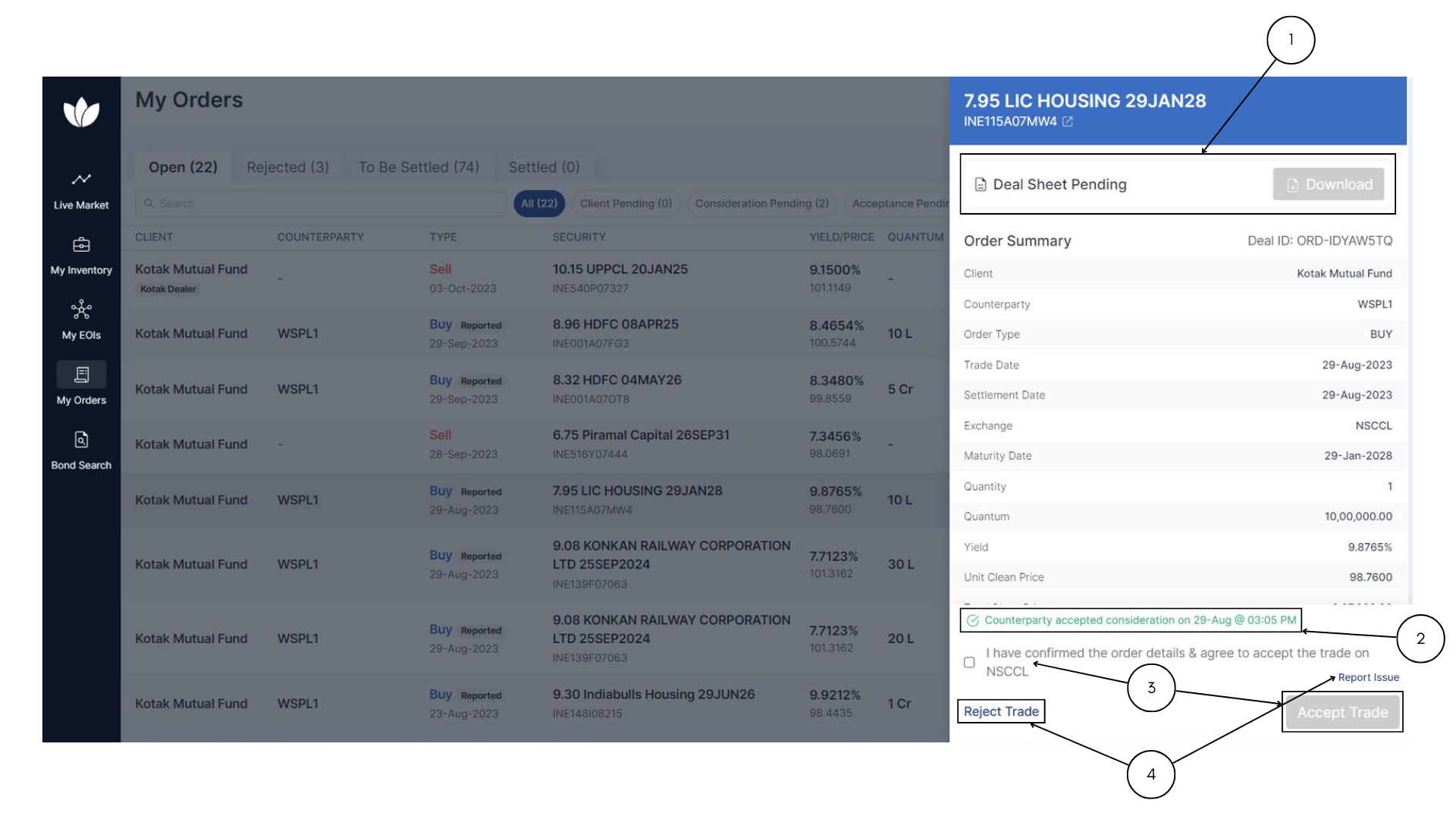
- The panel opens and shows you the Order Summary along with the name of the counterparty you closed the deal with. Order Summary will contain all the brief details, notably the Quantum, Quantity, Yield at closing, the Settlement Date and the Total Clean Price.
The Users will also be able to download the deal sheet from their counterparty stating the details of the counterparty and the Total Amount that is payable to settle the deal. - A message will show up if the counterparty has accepted the consideration and the users will be able to see the status from the counterparty if they have accepted consideration from their end.
The message will not show up if the counterparty has not accepted the consideration. - If the user agrees to the final settlement from the deal sheet and the order summary, they can mark the tick-box stating they confirm and agree to all the details and accept trade on NSCCL can proceed to click Accept Trade.
- If in case the user does not comply to the details in the deal sheet or order summary, the users can either click on Reject Trade which will reject the deal and the settlement is cancelled.
The users can also report an issue by clicking Report Issue which will open a pop-up box which allows users to state their reason for reporting.