Dashboard
My Orders is the place where you can track the status of all your closed deals and move on to settle and execute the deal.
The My Orders dashboard will look like this.
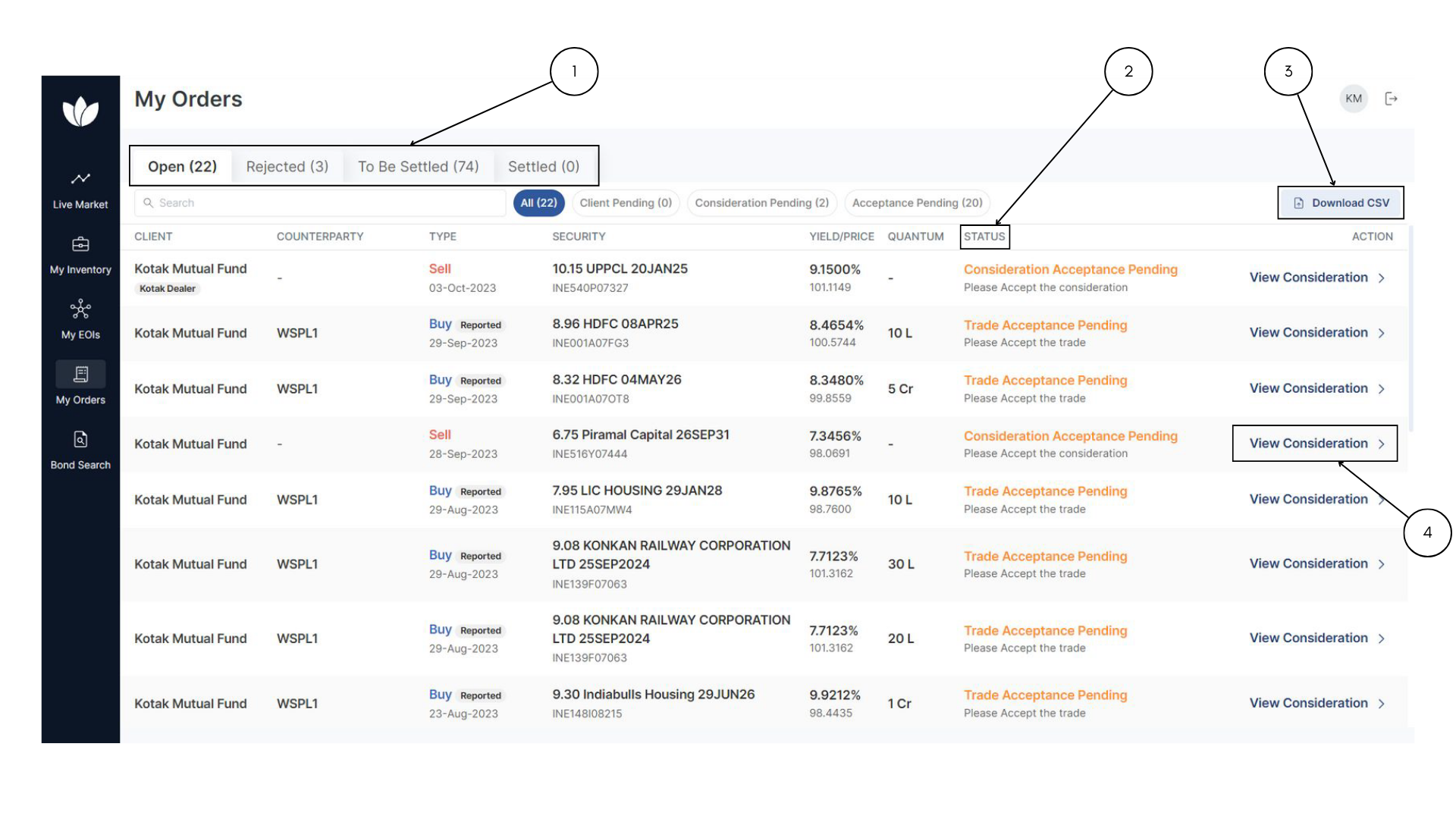
- All your closed deals will be reflected here. This panel will have tabs that will show the activity of the settlement of the closed deal; further explained below:
• Open orders state that the consideration/trade acceptance is pending by the user. In order to settle the deal, the user will have to accept trade/consideration acceptance and agree to the final total consideration at the end of the settlement. Trade/Consideration acceptance is discussed further ahead.
• Rejected orders are the trades that are rejected by the user or the counterparty on the basis of the final trade consideration not fulfilling the user/counterparty final requirements.
• To Be Settled orders are the orders whose consideration is completely accepted from one counterparty and the other party is yet to accept the consideration.
• Settled orders are the deals that have been settled from both the counterparties along with the final consideration payment done by the buyer to the seller. - The User will be able to see the status of their closed deals that is still pending.
- The Users also have the option Download CSV in case they want to store the data offline in a tabular mode. They can download the Excel file using this option.
- The Users can click on View Consideration and see the Order Summary and the option to accept consideration/trade. This will also have the option of generating and downloading the deal sheet from the counterparty as the proof of settlement.
View Consideration in case of Trade Acceptance and Consideration Acceptance is discussed further.