Details, Pricing & Cashflow
When the User clicks on the ISIN link, it opens a new window.
The new window will look like this.
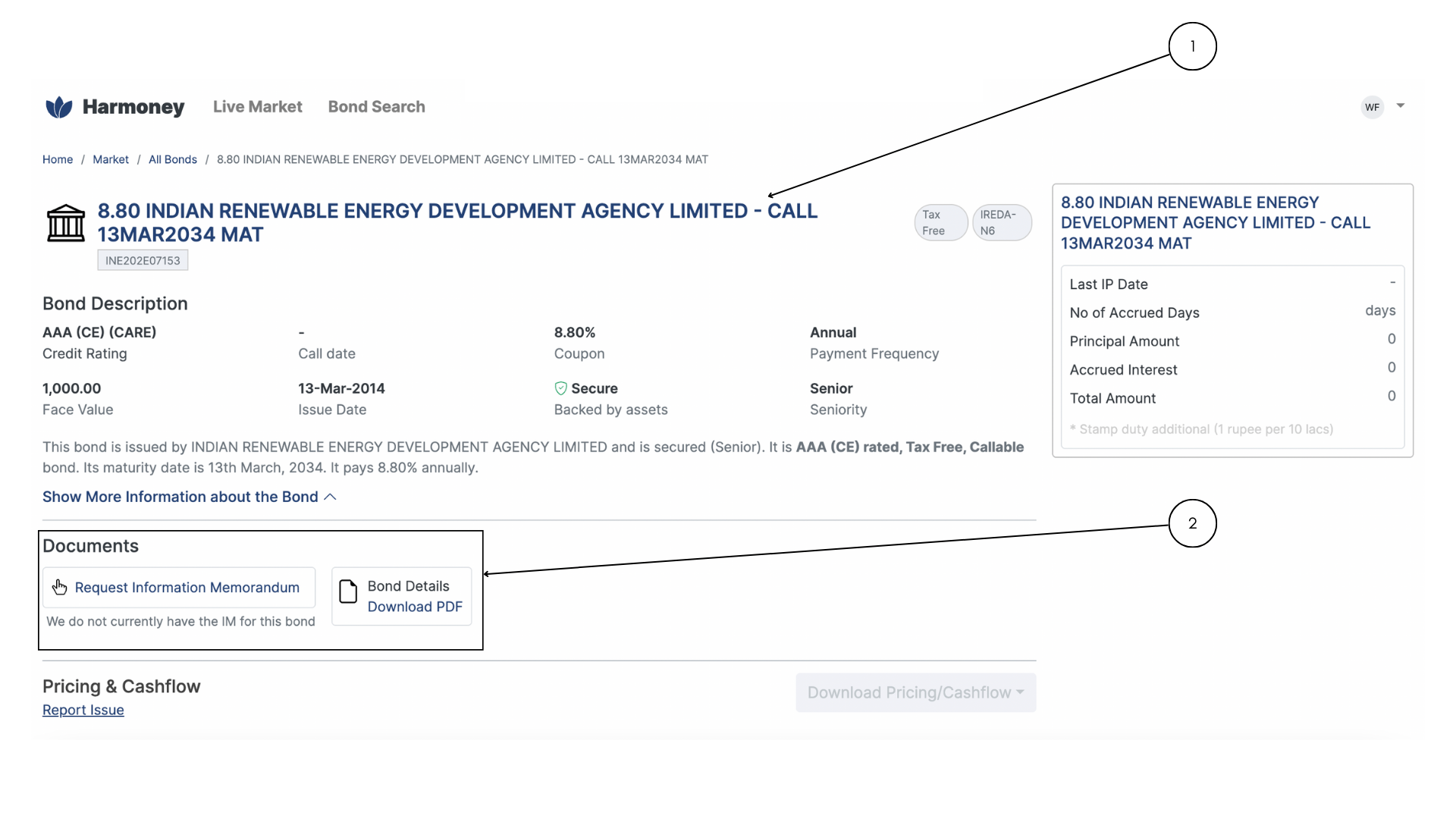
- The name of the Bond is visible with the yield and maturity and the detailed Bond Description is given below for the same.
- There are Documents format available for the Bond Description as well. The Users can download the Information Memorandum for the Bond available and can also download the Bond Details PDF file. The PDF file will be downloaded from the NSE platform and will contain all information from the Bond trades that have happened, to the Bond paper owners.
Pricing and Cashflow is there when the User scrolls down and it will look like this.

3. Users can input their Clean Price or the Yield along with the Quantum and a Cashflow will automatically be generated according to the values the User inputs based on their requirements.
4. Users will be able to download the Pricing/Cashflow that is generated using their values and can store it offline for their reference.
With that, we complete the entire walkthrough of DART.