Dashboard
This is how your main dashboard screen will look like when you're logged in.
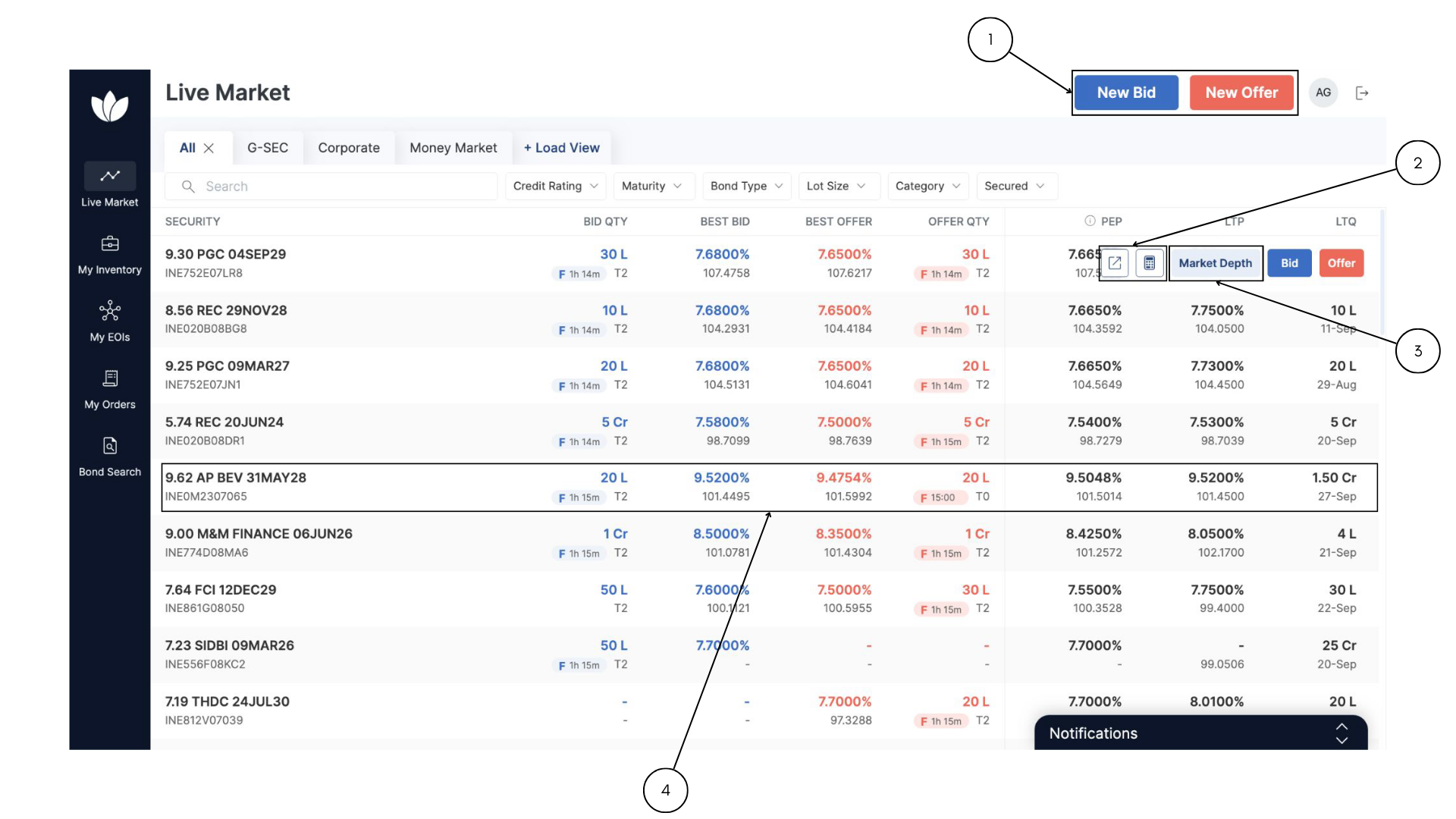
Get connected with various other Market participants from their activities here based on the current ongoing Bids/Offers.
- Screen Trading: Place Bids/Offers on bonds or papers by entering the ISIN to execute and close trades on screen with different participants.
This includes RFQ integration, allowing other participants to view ongoing offers placed by you on RFQ. - The two icons here are Bond Details and Bond Calculator.
• Bond Details: Get an expanded view of the detailed description of the bond with the current face value, current yield, and maturity. This is further mentioned in the Bond Search section.
• Bond Calculator: A tool that allows the Market players to make accurate calculations in the yield/clean price of their preferred choice. - Market Depth: Market Depth of the bond showing the last 5 trades executed for the same.
- Bond Description: Current Bid and Best Offer is reflected for the Quantum and Value Trade Date on the ongoing bond.
• PEP - Probable Execution Price is the middle aggregated price between the best bid and the best offer.
• LTP - Last Traded Price is the yield/clean price at the last closed deal for that bond.
• LTQ - Last Traded Quantum is the Quantum at which the last deal was closed for that bond with the date of closing.