Record & Report Trade
With the Record Trade feature you can report your trades on NSE platform (NSCCL).
Once you click on the +Record Trade it will open this pop-up table. It will show you the bond that you have traded before.
I. Reporting a Sell Trade
The Bond Trade type is available for users to record if they bought/sold and the quantum amount at which they closed the deal.

- Let us say that the User is recording and reporting a Sell Trade type.
- Mark this tick-box to report your trade on to NSCCL. If the tick-box is marked, it will let you continue to another pop-up table "Report Trade" where you can input the counterparty (the buyer) and the date when the deal was closed.
If the tick-box is not marked, it will only save it on the My Inventory panel and it will highlight in the orange box (showing that you sold the bond). - Report Trade table will open once you mark the tick-box and click "Continue".
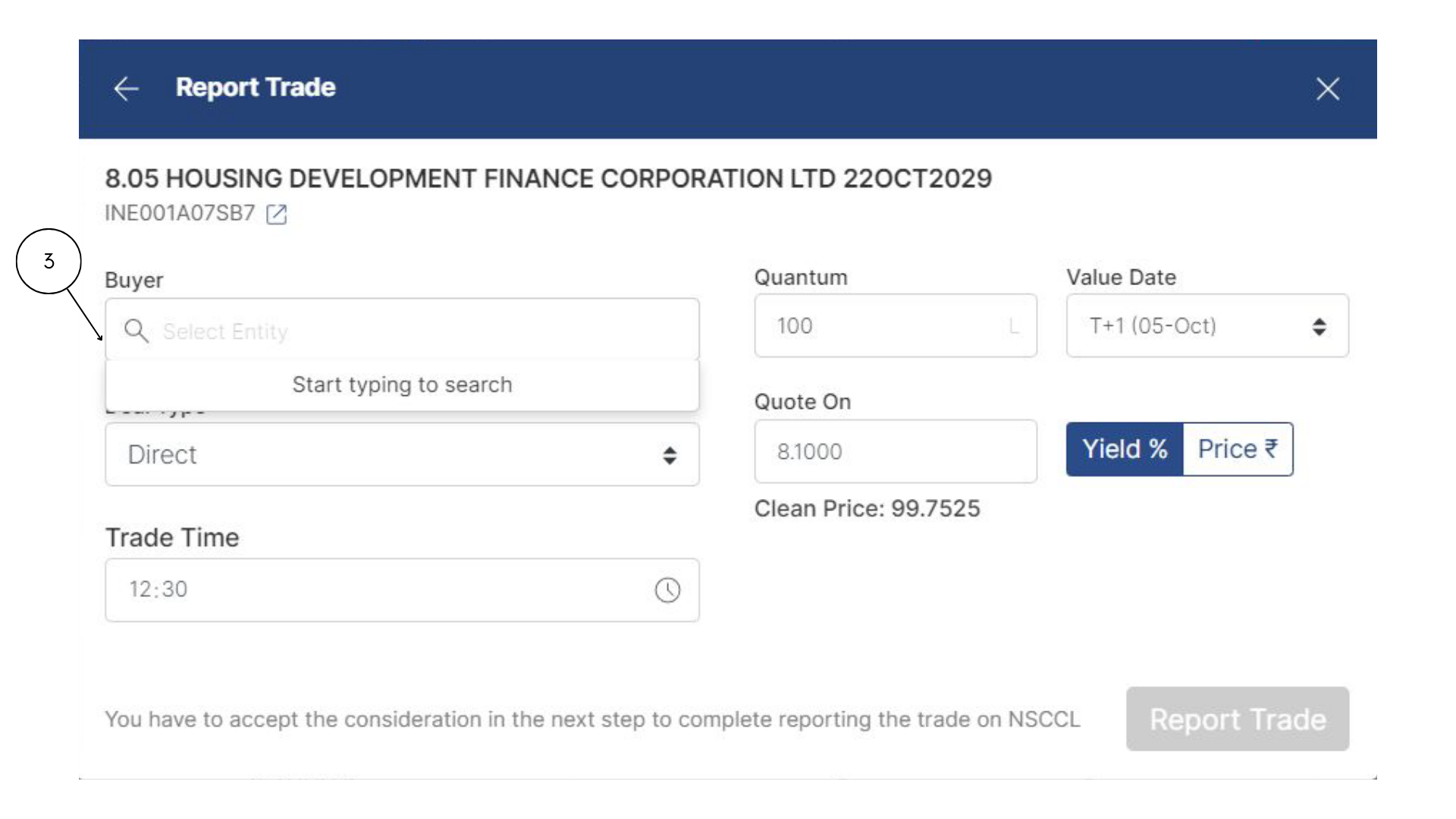
The User will have to enter the details of the counterparty (Buyer) who are permanently registered on CBRICS or their UCC Clients.
The User will proceed to enter the remaining details of the trade, i.e the Quantum at which it was sold, the Yield/Price at the time of closing the trade, the time at which the deal was executed along with the Value Date.
Once the details are properly entered, the User can Report Trade.
II. Reporting a Buy Trade

- Let us say that the User is recording and reporting a Buy Trade type.
- Mark this tick-box to report your trade on to NSCCL. If the tick-box is marked, it will let you continue to another pop-up table "Report Trade" where you can input the counterparty (the seller) and the date when the deal was closed.
If the tick-box is not marked, it will only save it on the My Inventory panel and it will highlight in the blue box (showing that you bought the bond). - Report Trade table will open once you mark the tick-box and click "Continue".
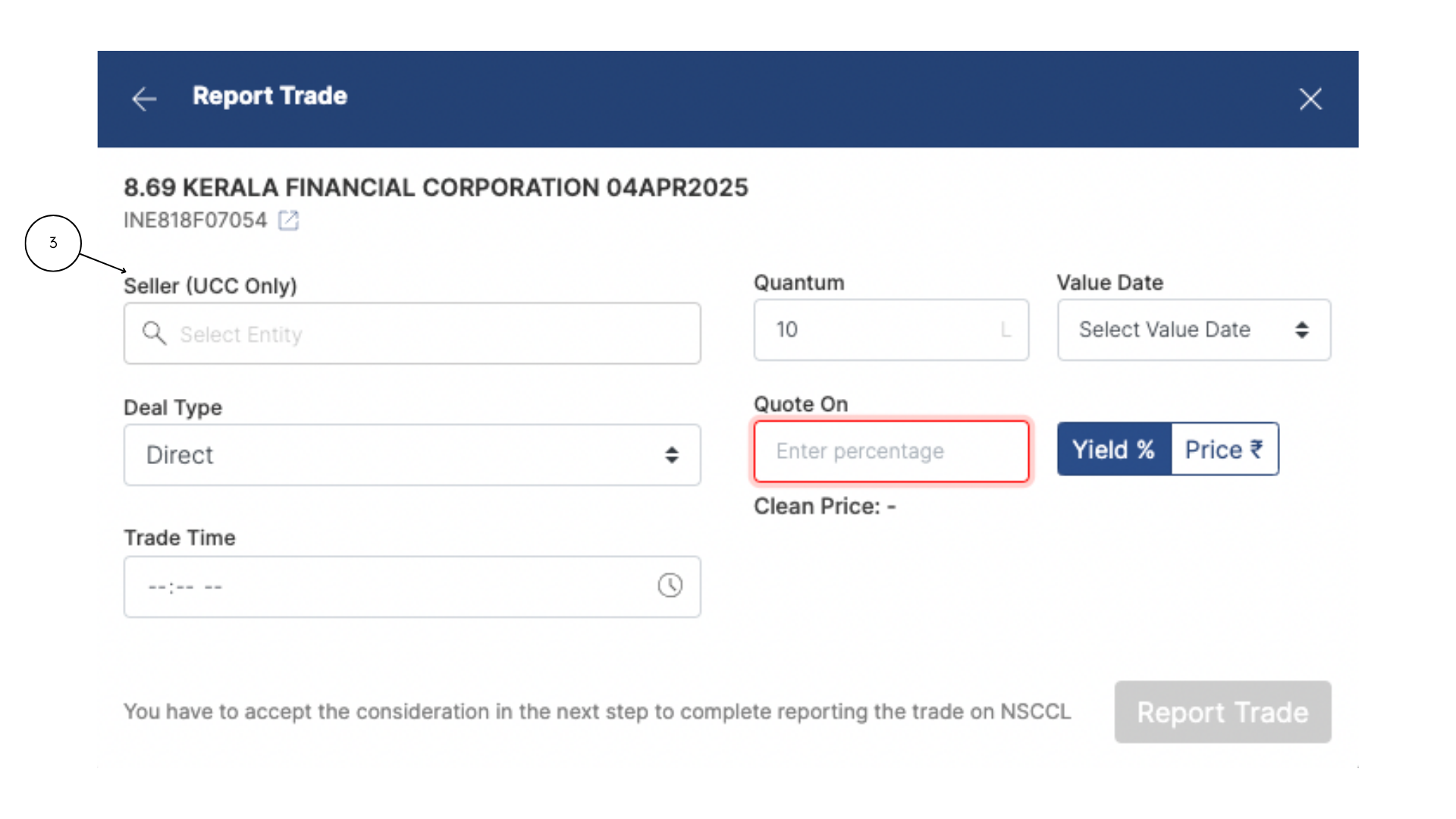
The User will have to enter the details of the counterparty (Seller) who are UCC Clients only.
The User will proceed to enter the remaining details of the trade, i.e the Quantum at which it was sold, the Yield/Price at the time of closing the trade, the time at which the deal was executed along with the Value Date.
Once the details are properly entered, the User can Report Trade.