View Consideration: Accept Consideration
When the user wants to settle the deal for the closed, they can click on to View Consideration.
That will open a panel to the right side as shown below.
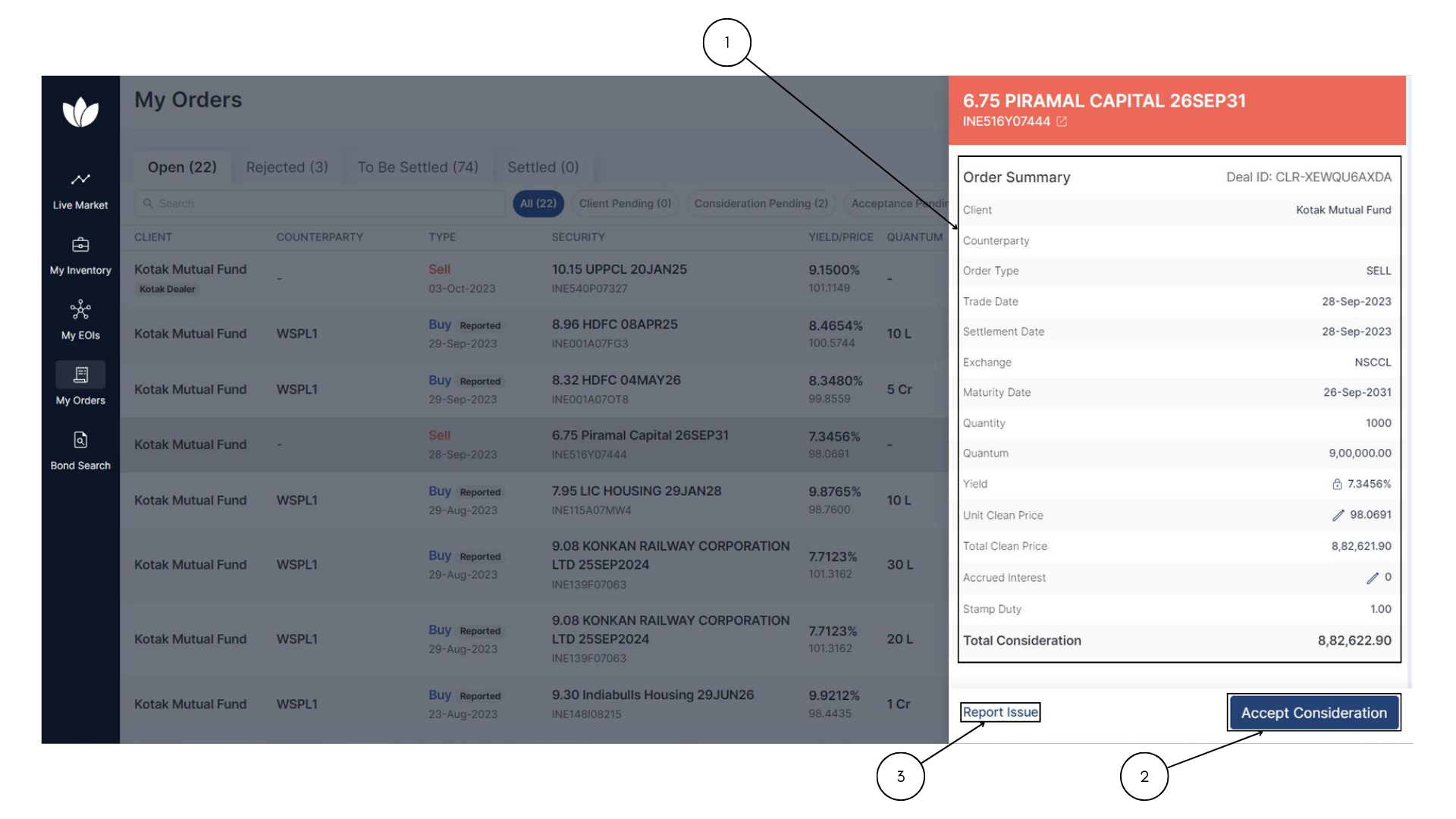
- The panel opens and shows you the Order Summary along with the name of the counterparty you closed the deal with. Order Summary will contain all the brief details, notably the Quantum, Quantity, Yield at closing, the Settlement Date and the final calculated Total Consideration.
- If the User is satisfied with the Total Consideration, they can proceed by clicking Accept Consideration.
Once the User accepts consideration, they will be notified that it awaits counterparty acceptance.
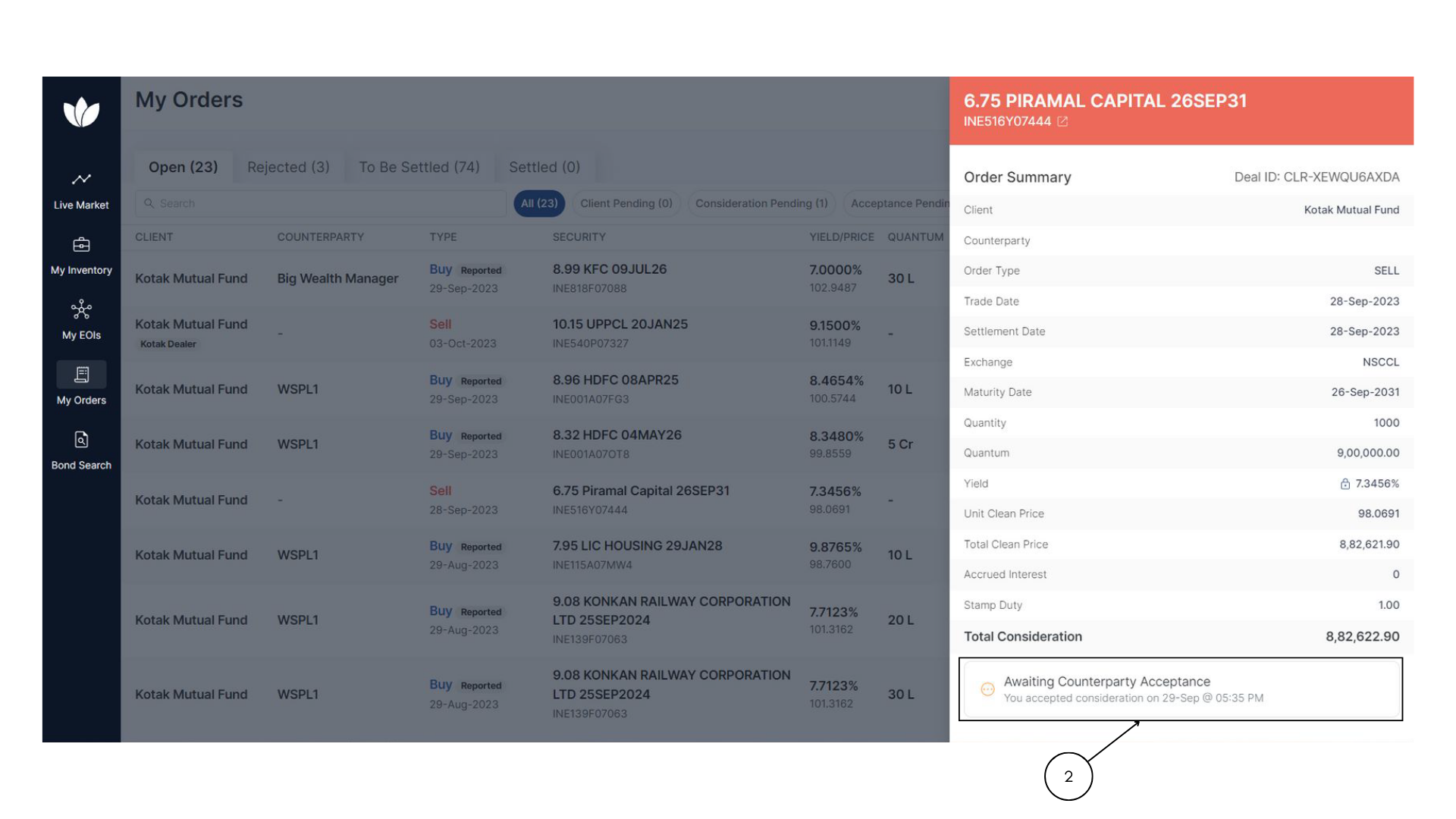
This simply means that the other party the user closed the deal with is yet to accept the trade, thus yet to confirm the trade offer.
3. In case the User or the counterparty does not comply to any details or values in the Order Summary, they have an option to Report Issue.
It will open a pop-up box that will ask users to state their reason for reporting their issue.

Users can choose from the multiple choice questions or they can choose "Others" and briefly state their issue and submit.