Closing Your Sell/Offer Trade
When the user has an offer against their listed bond, and wishes to close the trade with the counterparty, they can close by choosing Give, which is right against the best offer reflecting along the listed bond.
It will open up a pop-up table showing Close Your Sell. The pop-up table will look like this.
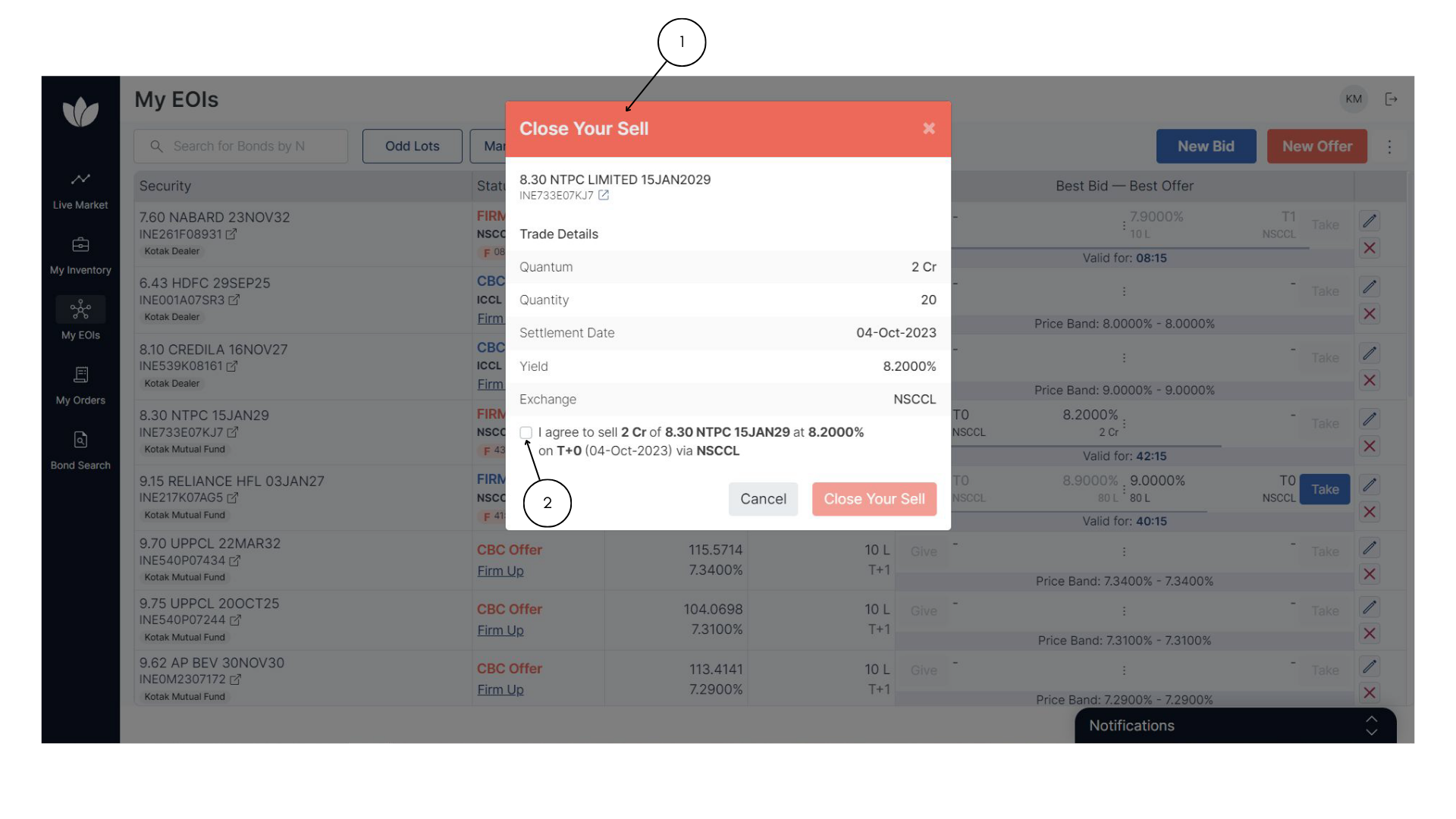
- Close Your Sell will provide the User with the Trade details which will show the final Quantum, Yield, Exchange platform and the settlement date before closing the deal with the counterparty.
- If the User has verified and is satisfied to settle the deal, they can mark the tick-box and can finalize the deal by clicking Close Your Sell.
This will close the deal and will move up to My Orders, where the latter stage is discussed.